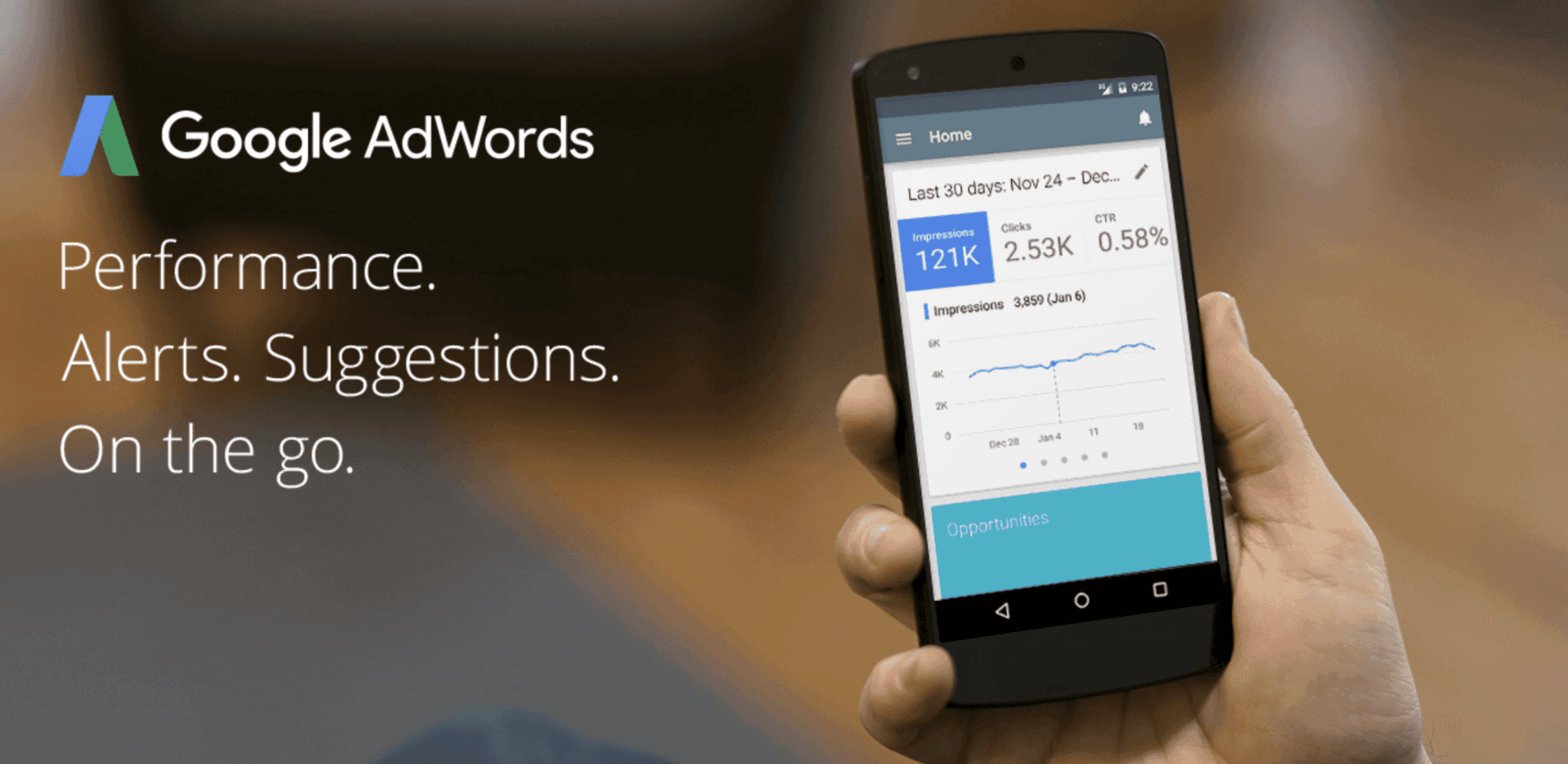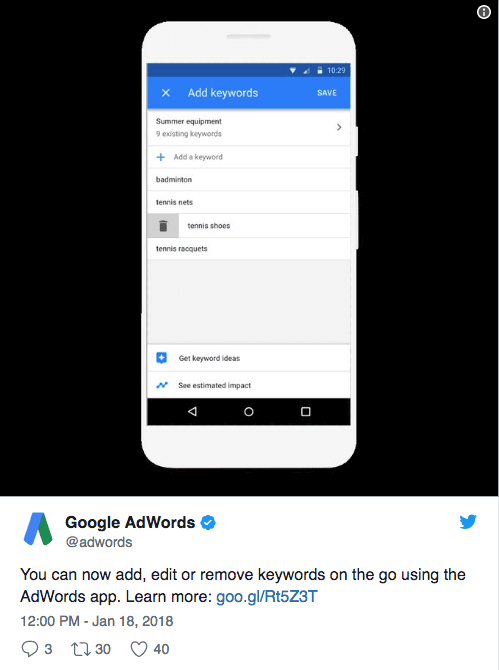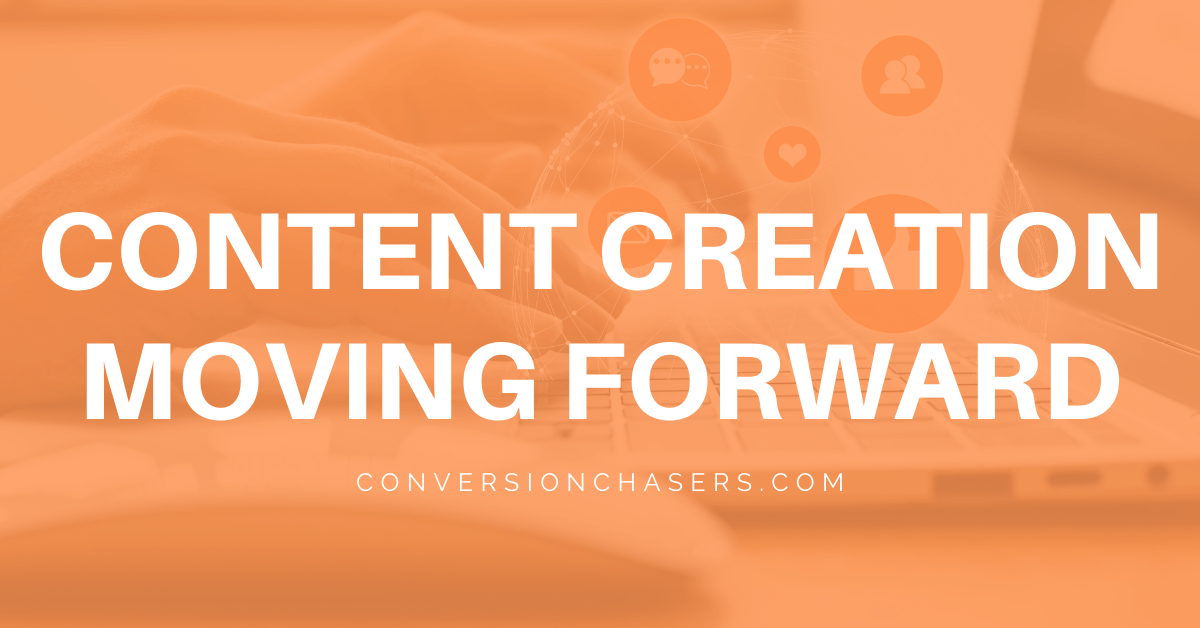Google Updates AdWords App ... Finally!
Advertisers now have more control on the go to make changes they need
The Google AdWords mobile app is great to check your account performance when you are not in front of your computer, however it has always been a lackluster application for making detailed changes. Google has announced that with the new update, advertisers can now make changes to keywords directly from the AdWords app. That includes adding, editing, or removing keywords from any campaign right from your mobile device.
This is a great improvement from the previous functions which seemed to only let you pause and enable campaigns & ad groups but the recent keyword functionality is definitely a step in the right direction for the app. The more control we have as advertisers, the more power we have to make the right decisions at the right moment in time.
The new keyword editing abilities are super simple to use which makes this update even more of a breath of fresh air. To add keywords you can use the + icon and to delete, simply click the keyword and then the trash icon. You can also edit the keyword itself and change its match type directly from that keyword screen. Lastly, advertisers can now also manually set bids for each specific keyword directly from the AdWords app!
Learn more about these updates from Google themselves
here.